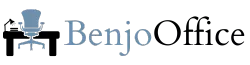Working with two or more monitors has become the norm for designers, programmers, gamers, forex traders and thriving multitasking professionals. But here in Dubai, where style blends with functionality, the challenge is finding an efficient office desk offering enough space yet still stable. That’s where one-size-fit-all office furniture solutions become obsolete when designing a dependable modern workspace. For that reason, OfficeMaster comes up to guide you on dual or multiple monitor supportive office desks features to consider. The key here is finding a stable worktop featuring smart layout, strong durable frame as well as clean finishes. This is meant to pave your way to finding an office desk capable of supporting productivity yet still fitting neatly into your space.
Key Features to Consider for a Better Dual or Multiple Monitor Office Desk Support
Surface Width and Depth
For a dual monitor office desk, size is the first thing to look at. You’ll want enough width to comfortably place both monitors side by side. Then additional space for your keyboard, mouse together with any artistic accessories like sketching pad within arm’s reach distance. Depth is also just as important as width. Reason being, if the desk is too shallow, then your monitors end up being too close to your eyes. Eventually, this will cause you eye strain over time. At OfficeMaster, we recommend an office desk of at least 60–74 cm deep and 140–160 cm wide to accommodate dual monitor setups.
Weight Capacity and Stability
Dual monitor setups aren’t light, especially if you also add in a dual monitor arm, side speakers and workstation PC. If just a 17 Inch minimally weighs 2.08kg, then what about if they are 2 or 3 or 4? With other equipment, the total load can quickly exceed what a flimsy desk is recommended to handle. Okay, even if the desk technically supports the weight, a weak frame and thin desk surface wobbles, flexes, and shakes whenever you type, click or adjust any of the monitors. In this case, it’s better to have desks supported with sturdy steel frame and solid worktop to handle heavy load capacity without such issues. For better stability to avoid even small vibrations, check desk manufacturer’s listed weight capacity and aim for buffer. A good rule of thumb is to use no more than 70-80% of the rated desk weight to maintain long-term stability when using multiple monitors.
Height and Adjustability
Fixed-height desks are more affordable compared to electric standing desks. Taking a close look at a 140L*70W cm Diamond desk shows how its cheaper than the ERGOMAX Electric Single Motorized Height Adjustable Desk of the same dimensions. Although the standard Diamond desk locks you into one posture its affordable and sturdy. With its rigid frame, it supports 2 and even more monitors with no wobbles, no moving parts although it prioritizes stability over adjustability. However, if you spend long hours working, an adjustable or sit–stand desk makes a huge difference for comfort and long-term health. Standing desks become slightly less stable, especially at higher extensions or with many heavier dual/multiple monitors unless designed with strong frame. In this case, a fixed desk offers more support for more than 2 or multiple monitors as it comes with a rigid frame.
Cable Management
Having 2 or multiple monitors on an office desk mean doubling the cables: power cords, HDMI or DisplayPort and USB connections. Without an efficient cable management system, things quickly look messy and distractive. An office desk with built-in grommet holes, snake-cable organizer, under-desk trays or routing channels simply keep wires organize. Meanwhile, cheaply using integrated clips/ties bundles cables together yet keeping them off the floor and in the right way. Other than taking cable management for aesthetics, its another solid solution to workplace safety. Tangled cords can tug at your monitors, cause strain on ports, or even create tripping hazards in shared spaces. For height adjustable desks use flexible wire covers or coiled extensions. Why? Reason being, they prevent cords from snagging or pulling when changing height and make your workspace look cleaner and more professional.
Mounting Compatibility
The basic reason for multiple monitor mounting on office desks is creating more worksurface while positioning screen at optimal height. So, whoever plans on using multiple monitor arms, first check office desk capability on supporting a clamp or grommet mount. It means the desk surface must be strong and thick enough to hold the pressure from heavily loaded clamps. Your monitors should also have VESA mounting compatibility which is usually 75×75 mm or 100×100 mm. Otherwise, you may be forced to keep the bulky original stands for each of the monitors. Remember, as multiple monitors take up desk space, they limit flexibility of keep your screens at the correct ergonomic height.
Material and Finish
The material of your office desk greatly determines how well it holds up under the weight of multiple monitors. Desks made of lightweight particle boards are less likely to outperform MDF laminate boards and solid wood when overloaded. Modern high-performance desks feature a superior durable together with stable steel frame and legs. With an expertly assembled modular desk setup, it resists sagging with little to no wobbles. For instance; OfficeMaster offers the 4-person workstation desks which increase employee collaboration while supporting more monitors and gadgets. Meanwhile, the premium desk finishes and textures like the matte lacquered surfaces will reduce the glare from multiple monitors. They will also make an easy to clean option while restraining scratches from the various accessories.
OfficeMaster Multiple Monitor Support Recommendation (if we were you)
- Choose an office desk width ~140-160 cm or more, depth ~60-70 cm. That gives breathing room behind monitors and space for mouse, keyboard. Even if keeping your workstation PC on top, still gives you more cooling space.
- Use modern office desk accessories such as the OfficeMaster monitor arms where possible, especially vertical/horizontal adjustable ones. They free up the desktop space, improve ergonomics. Even if the desk is fixed height, arms help you adjust screen height.
- If budget allows, go for a 3 or 2-stage adjustable desk driven by more electric motors yet still built with durable steel frame and legs. While it upholds load from more monitors it swiftly helps you to switch posture during long hours of rough sitting.
- When selecting a monitor arm, chose one capable of supporting higher weights above 2kg, at least gives a screen rotation of +180°~-180°, swivel range of +90°~-90° and tilt range of +90°~-45°.
- Prioritize desk stability over looks. A flimsy desktop or weak frame will result in wobbles, which are annoying for dual screens. If not stable, you’ll always stay at risk of breaking your screen. If you want to combine both stability and aesthetics, go for a desk like ELEGANTE : Office Desk for single person or ELEGANTE : Workstation Cluster of 4 Face-to-Face if working as a team.
- If buying office desks online, make sure the delivery and assembly cost are included, most especially office furniture shipping within Dubai, Abu Dhabi or Sharjah. Sometimes a “cheap” desk ends up costing more once you add delivery and installation, yet they’re offered for free by office furniture manufacturing companies in Dubai.
Essential Desk Accessories For Multiple Monitor Support
When setting up your multitasking platform with multiple monitor support, leverage some of these essential desk accessories. They’re renown for making a big difference in both comfort and organization. Among them include; Under Desk Snake Cable Organizer for Height Adjustable Desk, Under Desk Slim CPU Holder, Under Desk Snake “Cable Organizer”, Interactive Counterbalance Desk Mount Dual “Monitor Arm”, Interactive Counterbalance Desk Mount Single “Monitor Arm”, Hidden Slide Cover Desktop “Socket Box”, Under Desk Cable Tray, and Desktop Embedded Mobile Phone “Wireless Charger”.
Office Desks in Dubai Compatible for Dual & Multiple Monitor Support
Here are some of office desks hitting a “sweet spot” for dual monitor setups while mixing affordability, practicality and style. Among these, you can buy online include; SCHON Workstation Cluster of 6 Face-to-Face, ELEGANTE : Office Desk (L-Shape), EKKO : Workstation Cluster of 2 Face-to-Face, BELLA : Office Desk (with Side Cabinet), BELLA : Workstation Cluster of 2 In-Line (C-Shape), V : Desk with Side Cabinet, ELEGANTE : Office Desk (with Side Cabinet), ELEGANTE : Office Desk, DIAMOND : Workstation Cluster of 2 In-Line and DIAMOND : Workstation Cluster of 2 In-Line (C-Shape)